Here is how you can apply dark more on chrome on your desktop –
- In the address bar paste this address : chrome://flags/#enable-force-dark
- Change the setting “Force Dark Mode for Web Contents” from default to “enabled”
That’s it. Now you can have easy on eyes theme on Chrome, just like your IDE !
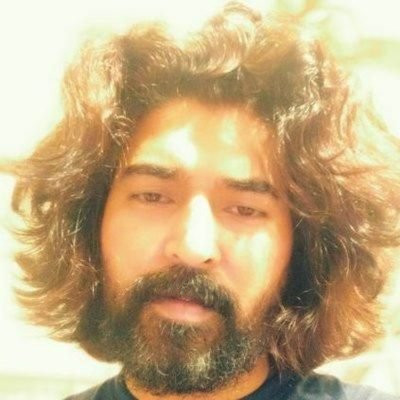
Sreekumar (KJ) has been a hobby programmer from school days. Codemarvels is his personal blog from the year 2010, where he writes about technology, philosophy, society and a bit about physics.
He now runs a conversational AI company – DheeYantra – focusing his efforts to help businesses improve operational efficiency using digital employees powered by AI.
Leave a Reply