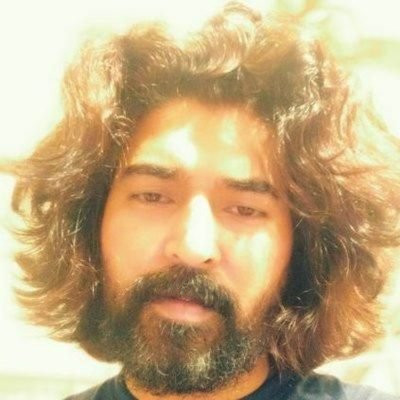To make a new disk you just added to the Ubuntu device, please go through the following steps –
Check whats the /dev path of the disk. On terminal, run-
lsblk
NAME MAJ:MIN RM SIZE RO TYPE MOUNTPOINT
loop0 7:0 0 97M 1 loop /snap/core/9289
loop1 7:1 0 18M 1 loop /snap/amazon-ssm-agent/1566
nvme0n1 259:0 0 1T 0 disk
nvme1n1 259:1 0 10G 0 disk
You would have got a result as above. ( In Azure the disk names are the usual sda, sdb etc, unlike the nvme* in AWS.)
In this case, the disk I wanted add is the 1 TB disk, which is /dev/nvme0n1
Format the disk with a new compatible filesystem (XFS).
sudo mkfs -t xfs /dev/nvme0n1
Wait for the file-system creation to finish.
sudo mkdir /data
sudo mount /dev/nvme0n1 /data
sudo cp /etc/fstab /etc/fstab.orig
sudo blkid
From the output of the last command, find the UUID of your disk
sudo vim /etc/fstab
Append the line –
UUID=[your disk's UUID] /data xfs defaults,nofail 0 2
Note that in the above replace your disk’s UUID without the square brackets, and save the file.
sudo umount /data
sudo mount -a
df -h
Verify that /data is listed as a disk in the last command. If not, please check the /etc/fstab file, apply correction of UUID, spaces etc, and repeat the above test block again.
Sreekumar (KJ) has been a hobby programmer from school days. Codemarvels is his personal blog from the year 2010, where he writes about technology, philosophy, society and a bit about physics.
He now runs a conversational AI company – DheeYantra – focusing his efforts to help businesses improve operational efficiency using digital employees powered by AI.