I had recently lost my domain codemarvels.com; the warning emails from my domain provider was reaching a currently unused inbox, and thus had to spawn up the same website on codemarvels.in (the one that you are currently on).
The only command that worked for me on my EasyEngine deployment (for my ssl enabled website) was:
#upgrade to ee4 with this command wget -qO ee https://rt.cx/ee4 && sudo bash ee #clone existing website to new one. ee site clone codemarvels.com codemarvels.in --ssl=le
If your new domain is mapped to this server, it should be ready for serving.
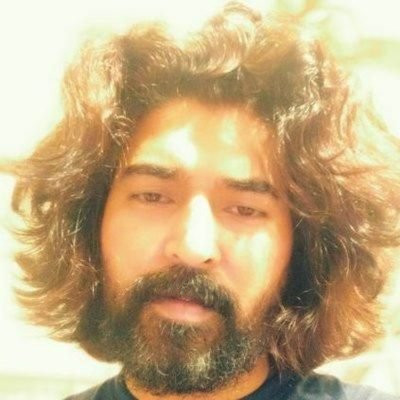
Sreekumar (KJ) has been a hobby programmer from school days. Codemarvels is his personal blog from the year 2010, where he writes about technology, philosophy, society and a bit about physics.
He now runs a conversational AI company – DheeYantra – focusing his efforts to help businesses improve operational efficiency using digital employees powered by AI.
Leave a Reply