I had recently upgraded my laptop from Ubuntu 20.04 from 22.04. Once restarted after the upgrade, my laptop just wouldn’t connect to any network (LAN/Wifi/USB tethering)
I ran this command to see the network devices:
sudo lshw -c network
Which gave a very similar result as this:
*-network UNCLAIMED description: Ethernet controller product: RTL8111/8168/8411 PCI Express Gigabit Ethernet Controller vendor: Realtek Semiconductor Co., Ltd. physical id: 0 bus info: pci@0000:03:00.0 version: 03 width: 64 bits clock: 33MHz capabilities: pm msi pciexpress msix vpd bus_master cap_list configuration: latency=0 resources: ioport:d800(size=256) memory:f8fff000-f8ffffff memory:f8ff8000-f8ffbfff memory:f9ee0000-f9efffff *-network UNCLAIMED description: Network controller product: RTL8812AE 802.11ac PCIe Wireless Network Adapter vendor: Realtek Semiconductor Co., Ltd. physical id: 0 bus info: pci@0000:02:00.0 version: 01 width: 64 bits clock: 33MHz capabilities: pm msi pciexpress bus_master cap_list configuration: latency=0 resources: ioport:c800(size=256) memory:f9dfc000-f9dfffff
Solution
After some research these were the steps which I followed to get the network devices and the network connectivity back
In terminal, run
uname -r 6.5.0-25-generic
Note the output, for me it was “6.5.0-25-generic”
From another computer, download linux-modules-extra-6.5.0-25-generic.deb from here.
Please note that depending on the kernel version you are running (as indicated by the uname output,) your exact .deb file will be different.
Copy the downloaded .deb file into the network-broken laptop using a pen-drive.
Now in the network-broken laptop, cd to the location of the .deb file.
Run
sudo dpkg -i linux-modules-extra-6.5.0-25-generic_6.5.0-25.25~22.04.1_amd64.deb
Restart the laptop.
The network devices and network connectivity was restored.
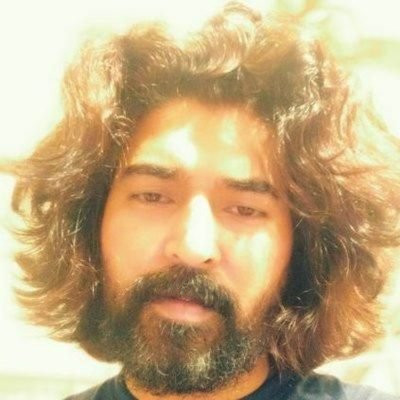
Sreekumar (KJ) has been a hobby programmer from school days. Codemarvels is his personal blog from the year 2010, where he writes about technology, philosophy, society and a bit about physics.
He now runs a conversational AI company – DheeYantra – focusing his efforts to help businesses improve operational efficiency using digital employees powered by AI.