Follow these:
sudo chmod -R 777 . #incase sudo trapped at install time.
ionic capacitor copy ios
cp -r build/static ios/App/App/public/{custom-context-path-if-any}
ionic capacitor update ios
npx cap open ios
On Xcode,
- clean build folder
- build
- run on device or simulator
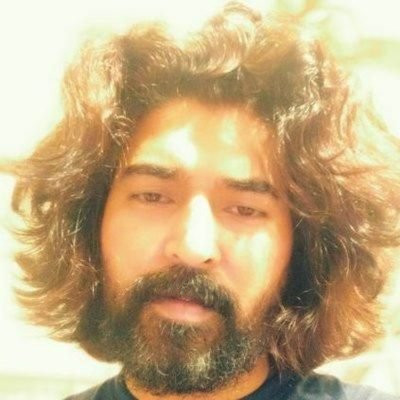
Sreekumar (KJ) has been a hobby programmer from school days. Codemarvels is his personal blog from the year 2010, where he writes about technology, philosophy, society and a bit about physics.
He now runs a conversational AI company – DheeYantra – focusing his efforts to help businesses improve operational efficiency using digital employees powered by AI.