Install Cordova
npm install cordova -g
Create a Cordova project
cordova create ReactBasedPhoneApp
Open package.json of the existing ReactJS App.
Copy the sections – scripts, dependencies, browserList from the above package.json and paste it into the ReactBasedPhoneApp/package.json
Build the existing ReactJS App
npm run build
After the build completes successfully, copy the contents inside the build folder of the existing reactJS app to ReactBasedPhoneApp/www folder
Set Android Home
export ANDROID_SDK_ROOT=/home/{username}/Android/Sdk
export JAVA_HOME=/usr/lib/jvm/java-8-openjdk-amd64
Add Android plugin
cordova platform add android #in case you use phone camera in the application cordova plugin add cordova-plugin-camera
Build the APK
cordova build android #if you want to debug the app in a running simulator or USB connected android phone cordova run android
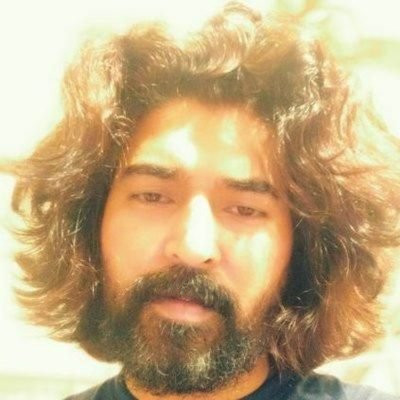
Sreekumar (KJ) has been a hobby programmer from school days. Codemarvels is his personal blog from the year 2010, where he writes about technology, philosophy, society and a bit about physics.
He now runs a conversational AI company – DheeYantra – focusing his efforts to help businesses improve operational efficiency using digital employees powered by AI.